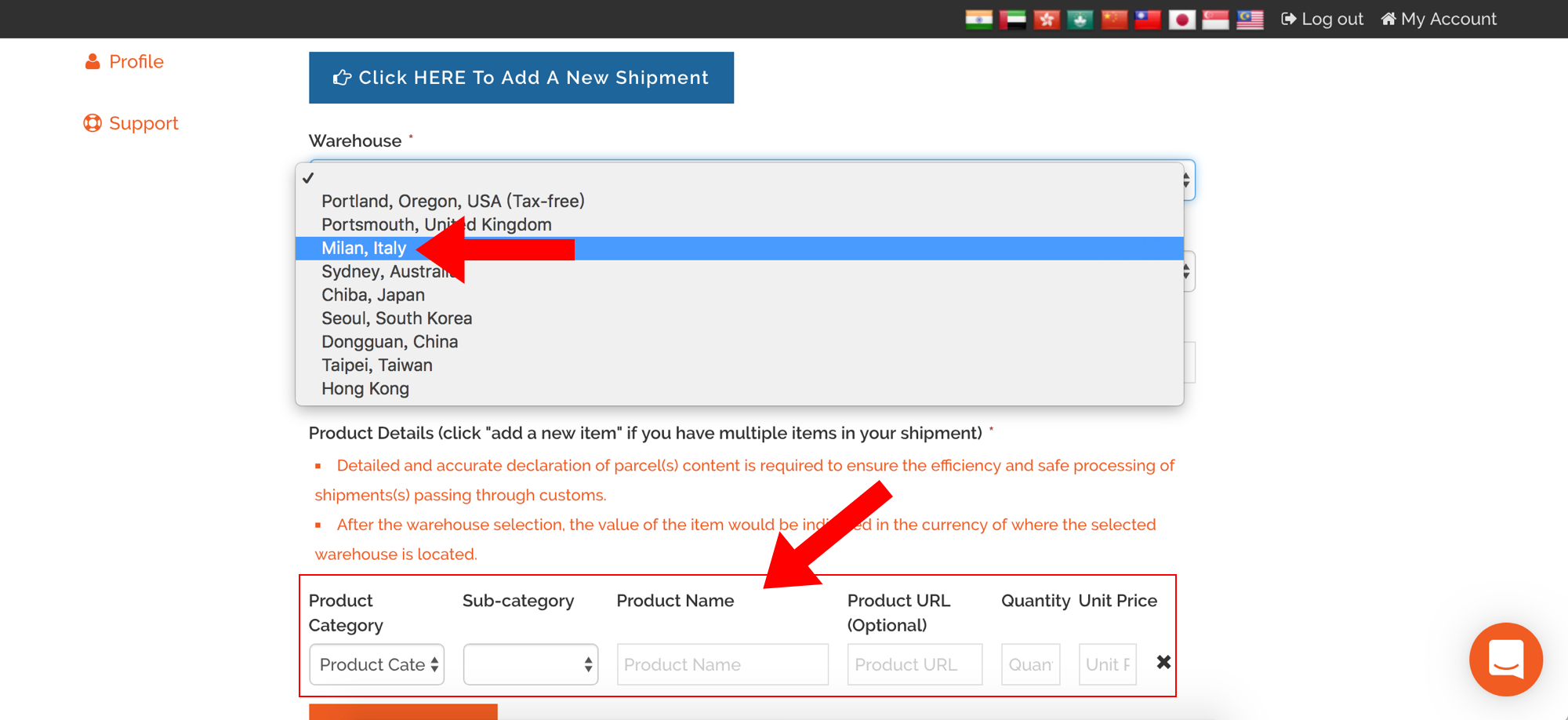Step 1: Make sure you have registered as our member, and login to your account first!
Haven’t registered yet? Sign up now and get USD5 free shipping for your first order!:Register Now
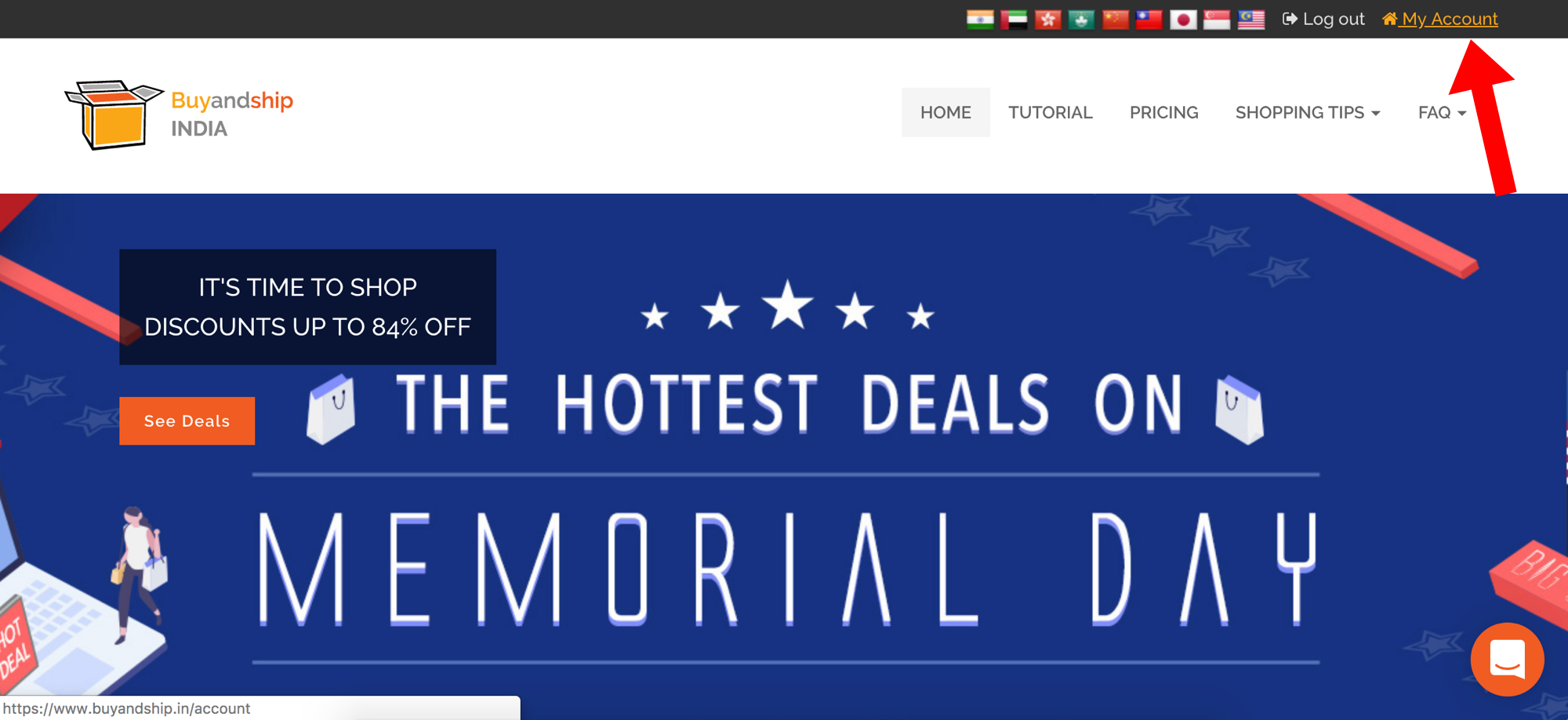
Step 2: Once logged in, go to “Oversea Warehouse Addresses” page.
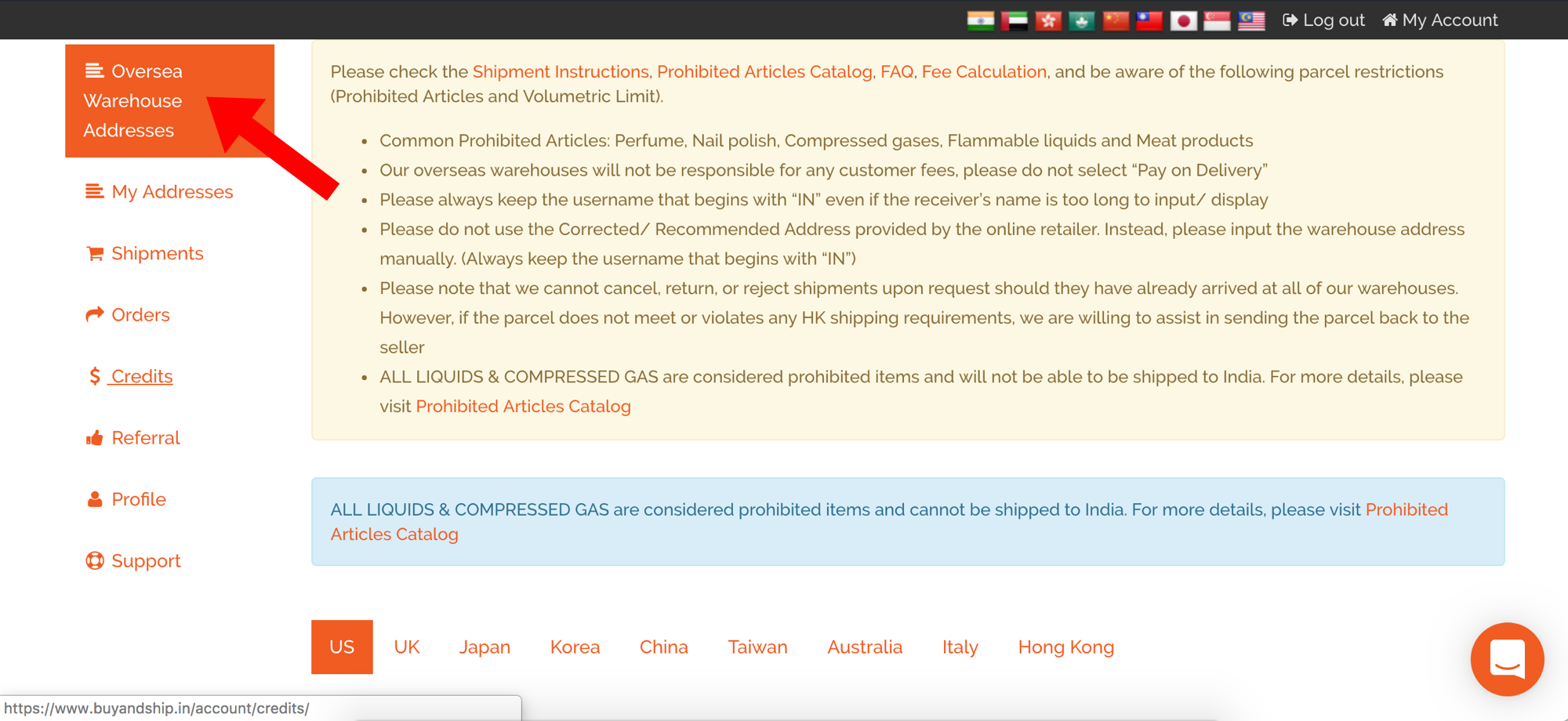
Step 3: Select the “Italy” tab and you will be able to see your unique user ID and our Italy warehouse address. When you make order on Italy or Europe website and want to ship it to our Italy warehouse, use this unique user ID and our address as receiver of the parcel and delivery address.
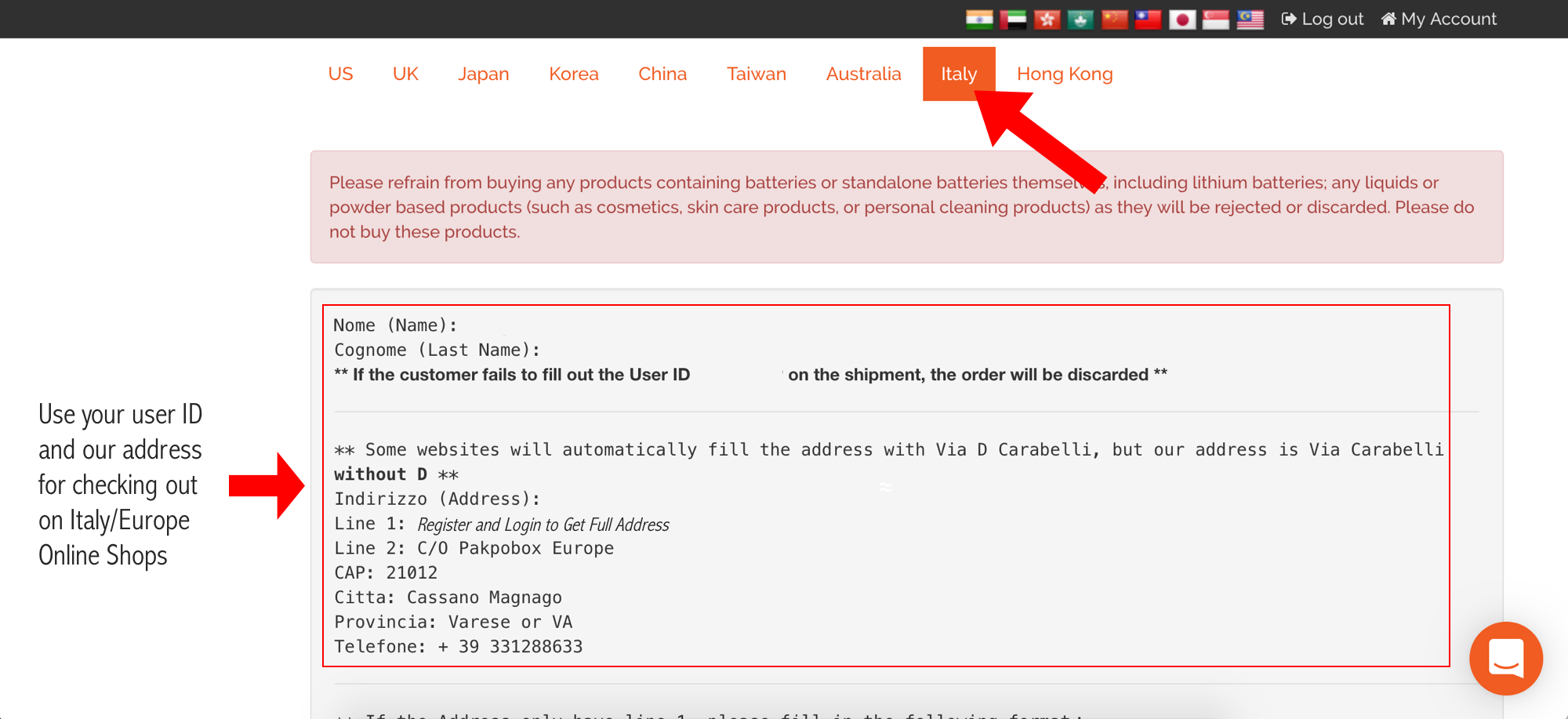
Step 4: Upon receipt of the parcel’s tracking number from merchant, enter to the “Shipments” page to declare your parcel.
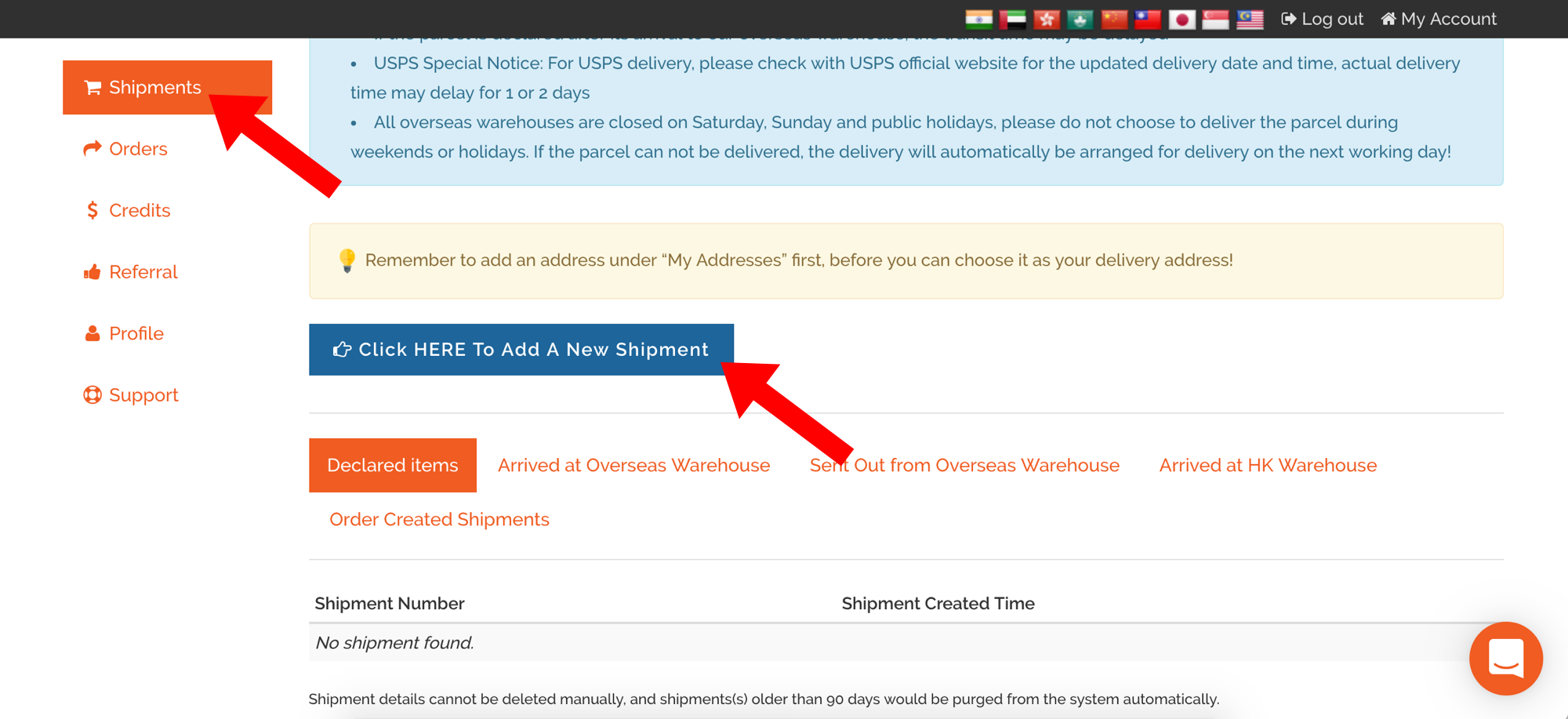
Step 5: Remember to select the correct warehouse “Milan, Italy” before starting to declare your parecl.