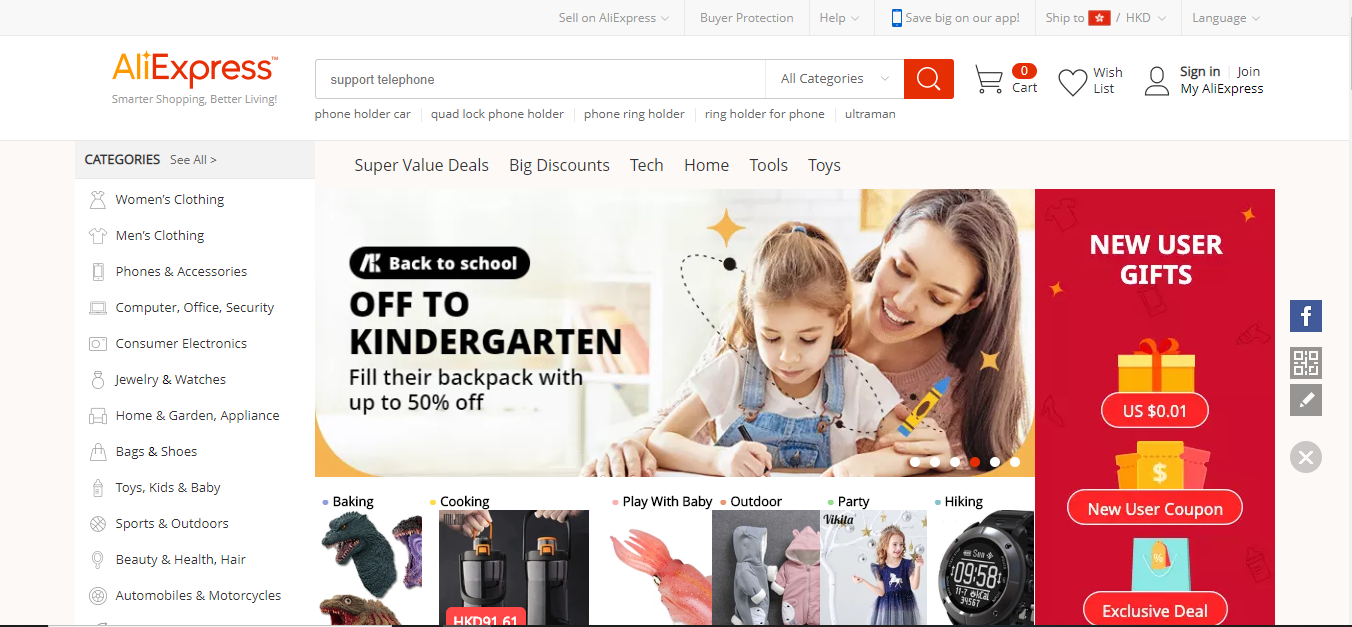AliExpress is an online retail service based in China that is owned by the Alibaba Group. It is made up of small businesses in China and other locations that offer affordable products to international online buyers. AliExpress is the #1 online shopping site amongst our Buyandship Members so if you want to check what the hype is all about~ here’s an elaborative step-by-step guide on how to shop products from AliExpress Hong Kong and ship it straight to your home in India via Buyandship.
Step 01: Visit AliExpress’ Landing Page
Okay, first things first, go to AliExpress’ landing page. Make sure that you’re shipping to our Hong Kong Warehouse to avoid any inconvenience. CLICK HERE TO VISIT ALIEXPRESS.
Step 02: Signup or Login to Your Account
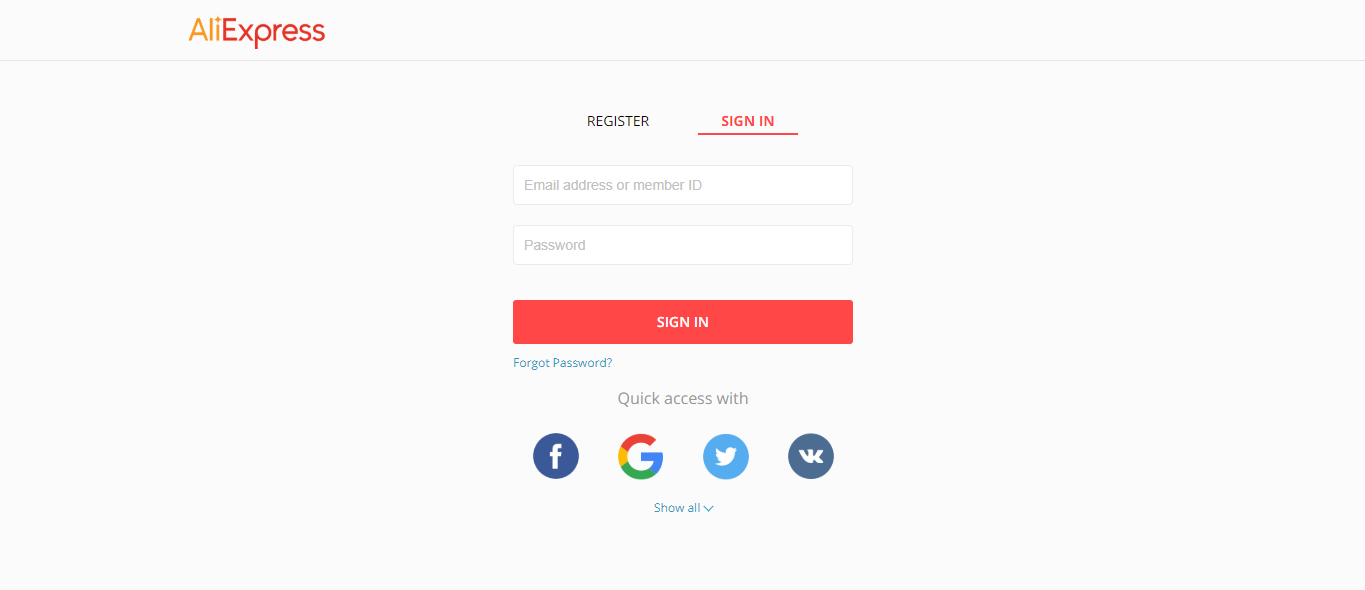
Create an account if you’re new to the site or simply log in to your account if you already have one.
Step 03: Browse Your Favorite Products
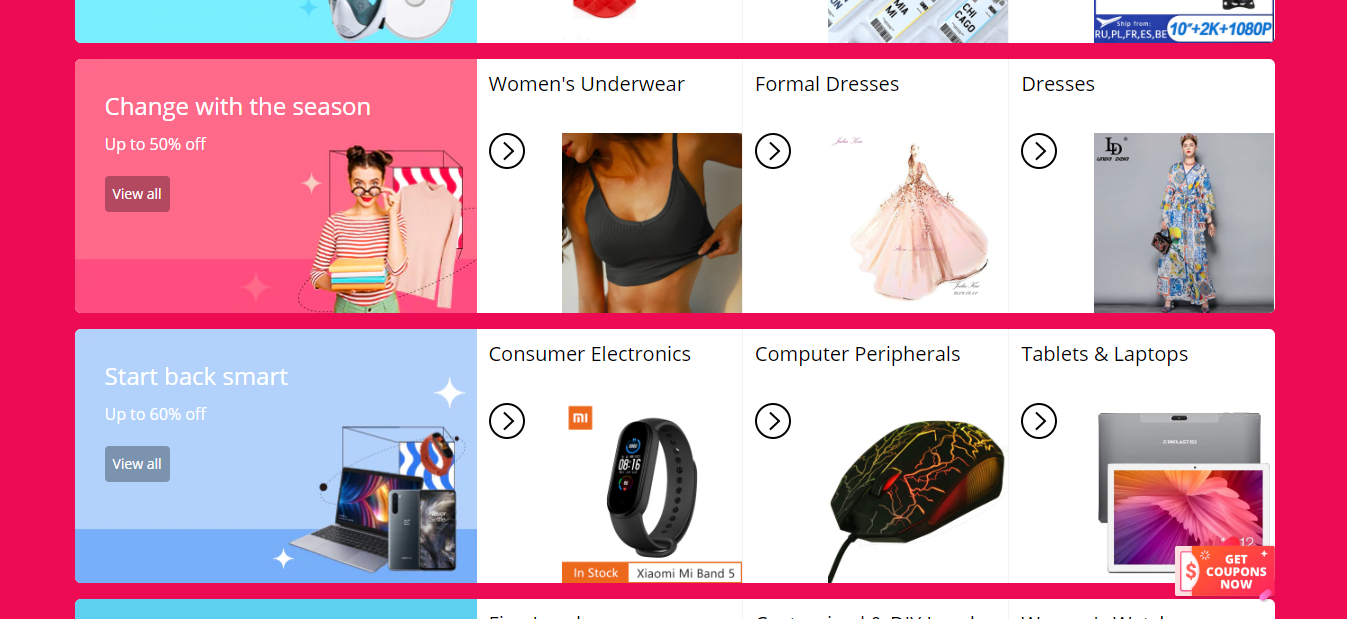
Shop your favorite products for a cheaper price at AliExpress Hong Kong! Review each item carefully to make sure it is worth your hard-earned money, if you’re satisfied with the product/s you like, simply hit “Add to Cart”
Step 04: Review Your Cart and Click “Buy”
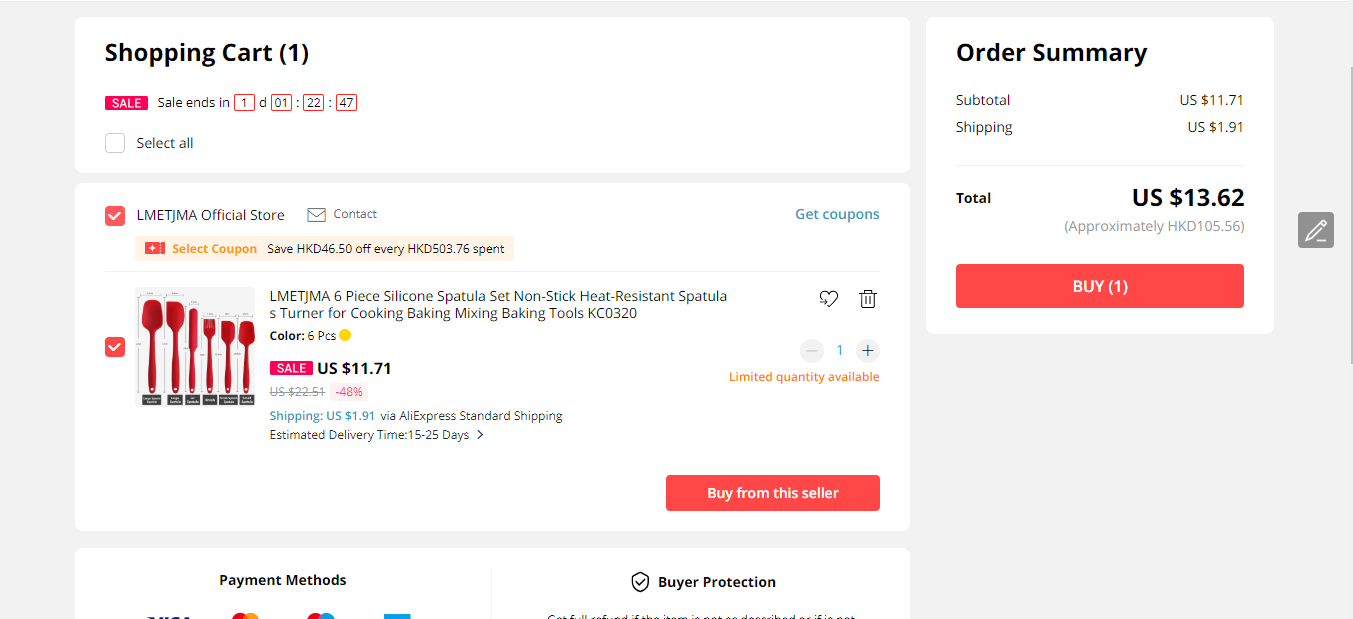
Review your cart one last time and if you’re happy with your finds, check the products you wanted to pursue and simply click “Buy”
Step 05: Enter Your Shipping Information Upon Checkout
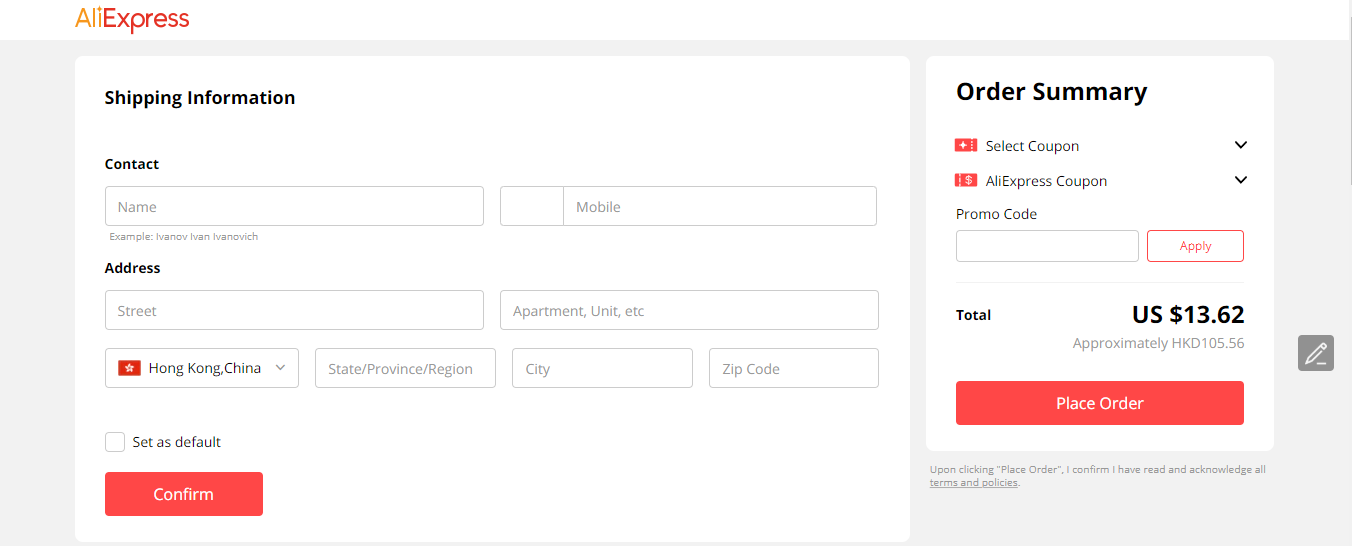
Make sure to put your Buyandship USER ID after your name for easier sorting when your parcel arrived at our warehouse address. Then, enter Buyandship’s Hong Kong warehouse address for the shipping address.
In order to get Buyandship’s US Warehouse address, log in to your Buyandship account, under the ‘Overseas Warehouse Address’ section, click on the ‘Hong Kong’ Tab, and all you have to do is just copy and paste.
Please Note: Region is New Territories, City is Kwai Chung and Zip code is 0000 🙂
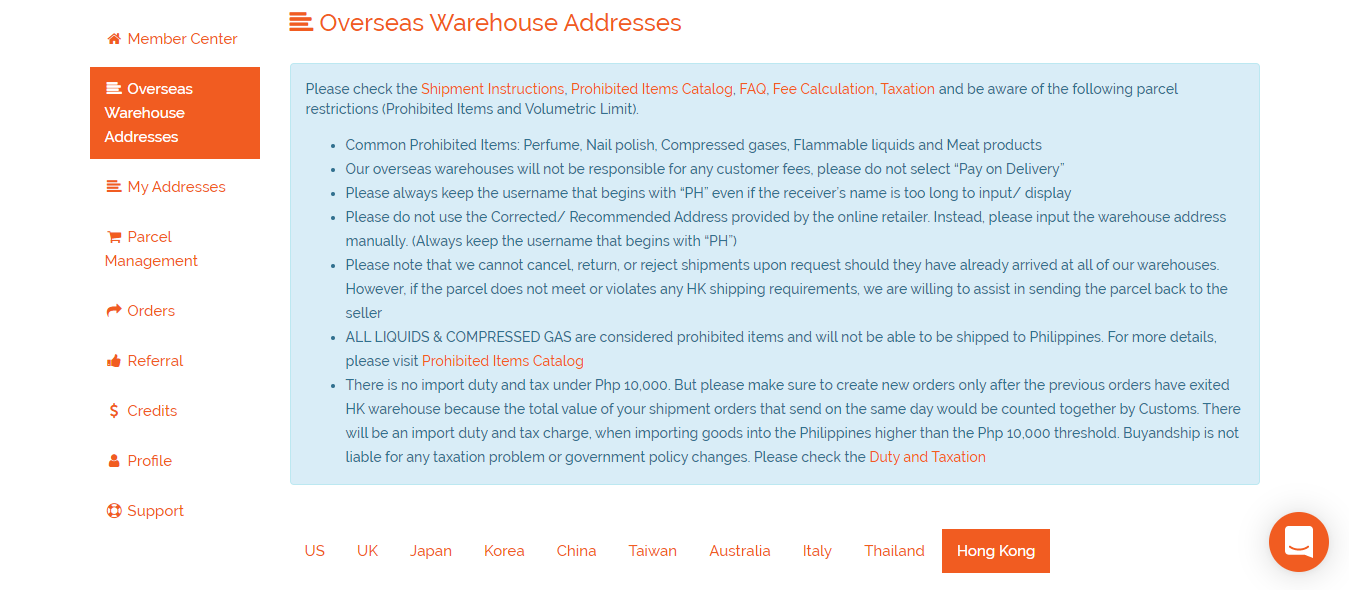
Once you are done filling out the shipping section, review all the details you input and click “Confirm” to proceed to payment.
Step 06: Enter Credit/Debit Card Details
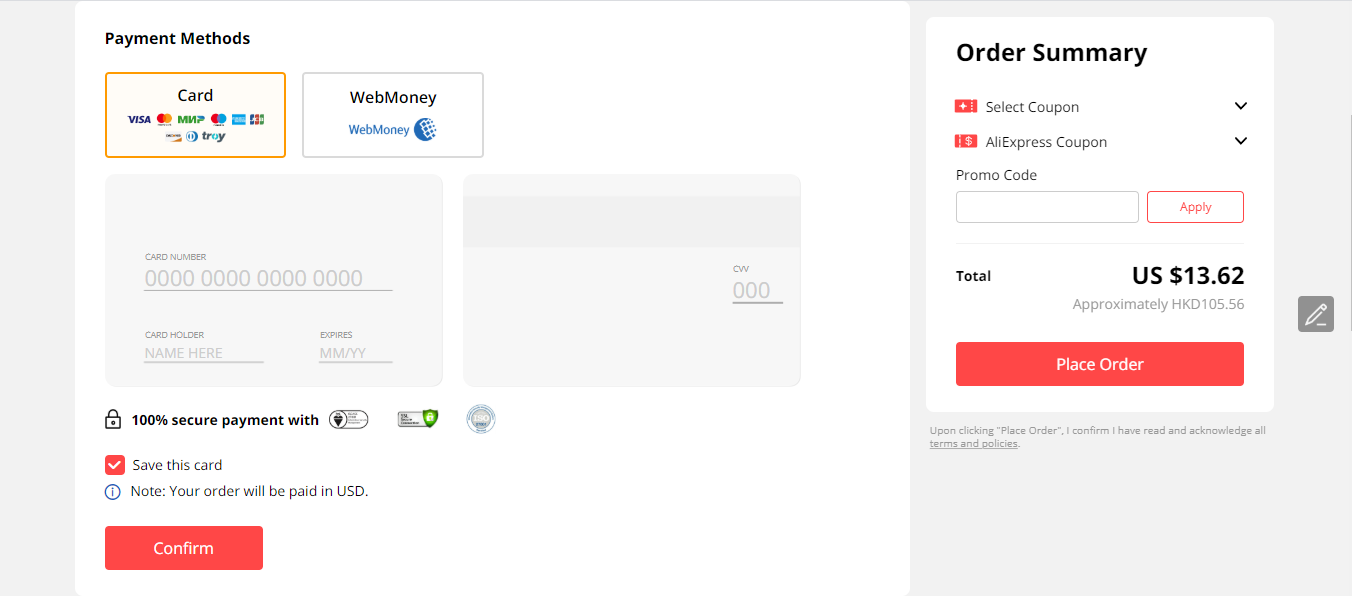
Once you’re on the billing section, simply fill in your credit/ debit card details. Make sure that all of your details are correct to avoid further inconvenience. Once everything is okay, just click “Place Order”
Step 07: Wait For Your Tracking Number
![]()
Simply wait for AliExpress’s confirmation email that would consist of your tracking number and order details. If you have an account, simply check the order status in your account under “My Orders”
Step 08: Declare Your Shipment
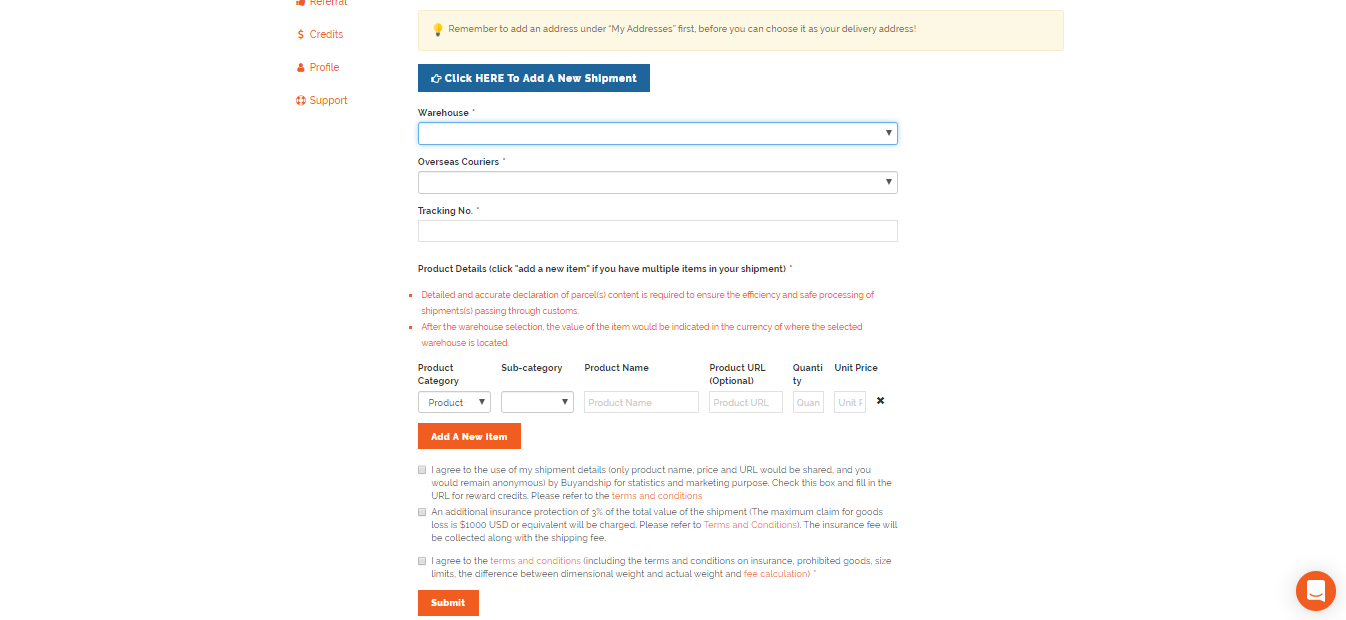
Once you get your tracking code from AliExpress, log in to your Buyandship Account, and declare your shipment. All you have to do is:
- Go to ‘Parcel Management’
- Hit ‘Click Here to Add a New Shipment’
- Enter the Warehouse you ship it to, in this case, select ‘Hong Kong’
- If the email says which courier they use, select the respective courier. But if you don’t know, choose ‘Other Couriers,’ instead
- Enter your Tracking Number
- Fill out the Product Details (Click ‘Add New Item’ if you bought multiple items)
- Check all of the Terms and Conditions
- Hit ‘Submit’
Step 9: Wait For Your Parcel To Be in Parcel Management “Arrived At HK Warehouse”
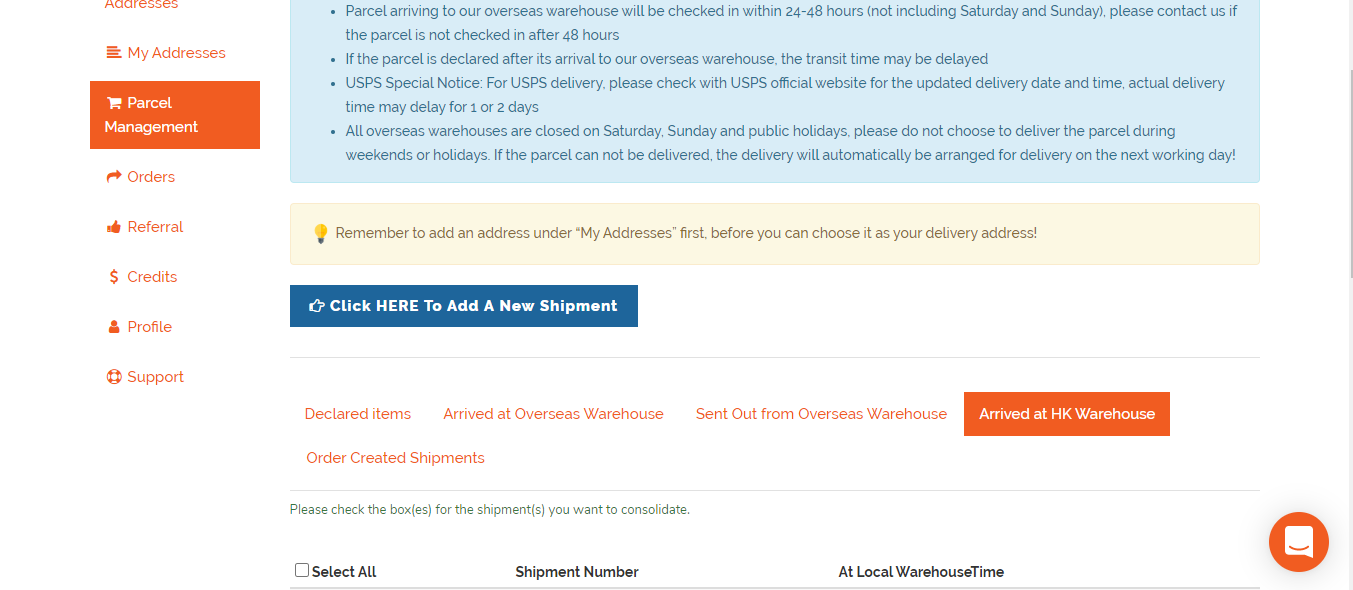
Once it is in “Arrived at HK warehouse” in Parcel Management, you can checkout your shipments separately or consolidate your shipments (not separate items) by ticking on the box next to your tracking number. Once each shipment arrives HK warehouse you have free consolidation services and 21 days of storage. If you want to checkout, fill out the checkout details, and proceed to payment.
Step 10: Pay for Buyandship’s Shipping Rate

We charge purely based on weight so, you don’t have to compute for complicated math equations. The price includes both transit fees and home delivery fees. No hidden charges! We charge you $10 for the first lb and an additional $7 for the succeeding lbs, and yes~ that’s the same fee for ALL of our 12 Locations Worldwide!
Once you get notified that you’re parcel is in our HK Warehouse, all you need to do is pay the service fee before we process it. Buyandship only accepts Internationally accept Mastercard or Visa or Virtual Cards for a safer and faster way to pay.
Step 11: Wait For Your Products to Arrive in Your Doorstep in India
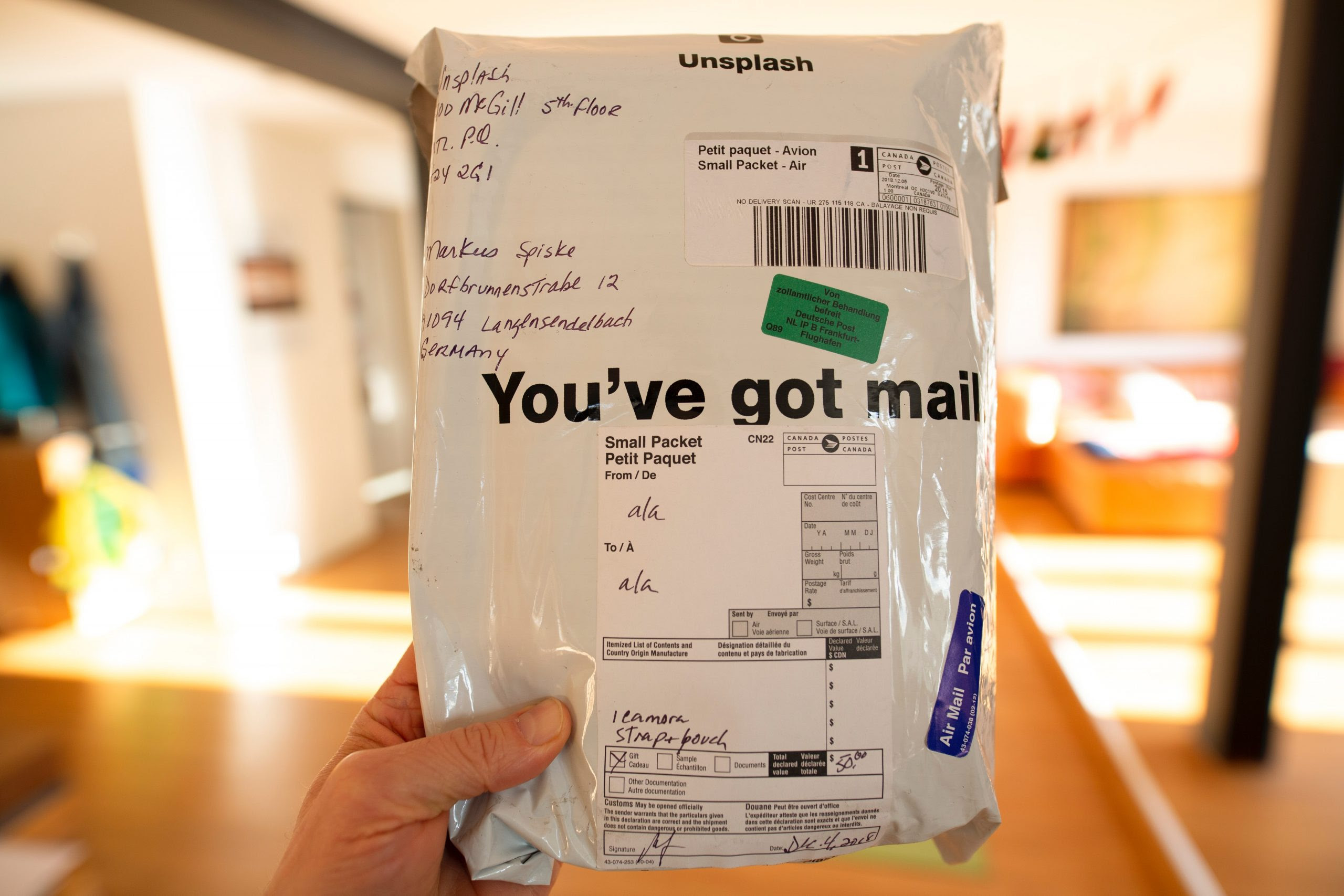
Last step! All you have to do is sit, relax, and wait for your parcels to arrive at your doorstep in India. Get to enjoy your new products directly from Aliexpress Hong Kong!
Benefits of Overseas Online Shopping
① Oversea online shopping allows you to buy anything from your favorite brands at a lower price or with good discounts
② Wider variety & range of products are available
③ Keep up with every foreign shopping season
Why Buyandship
Any Indian who likes to shop online will know the frustration of picking out purchases on an overseas website, only to find at the checkout that the store can’t ship to India. Parcel forwarding service is the answer to this problem! Buyandship has 12 warehouses worldwide, which allows you to shop around the world! We provide our users with affordable shipping rate in India, and free parcel consolidation for you to shop in different countries. Learn More