
Mommies and Daddies, here is a guide on how you can shop products on Carter’s U.S. website and ship straight to your doorstep in India with Buyandship. Save more by buying abroad not to mention the latest trends in baby couture. Did you know that Buyandship’s warehouse address is in a US sales-tax-free location? Shop now and save more with Buyandship. Check out the step-by-step guide below to see how you can purchase your favorite products in Carter’s and send them to your home in no time at the low shipping rates!
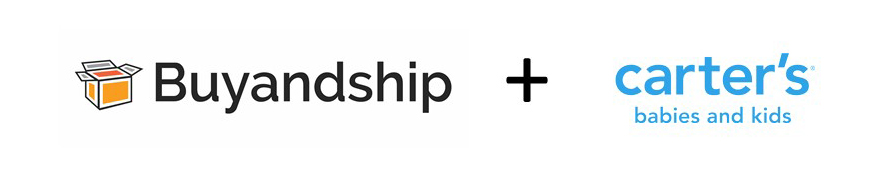
Step 1: You will need to visit Carter’s U.S. site from HERE.
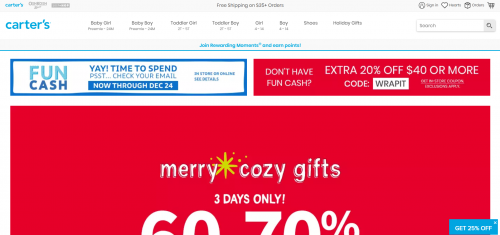
Step 2: Browse your favorite products and “Add to Cart”.
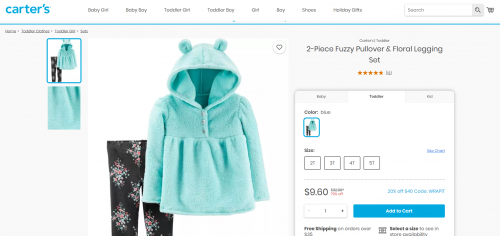
Step 3: Review your items in the cart and click “Secure Checkout”.
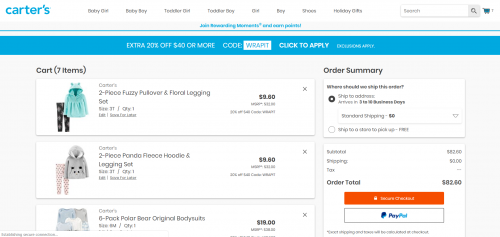
Step 4: Click on “Checkout as a guest” for one-time users or go through the registration process.
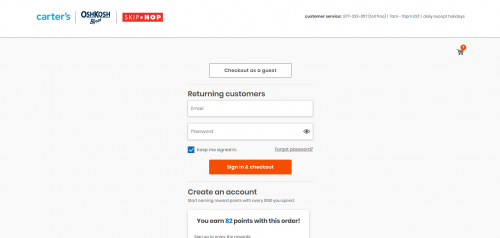
Step 5: Enter your name with your Buyandship USER ID and your shipping address with your Buyandship U.S. warehouse address. This is crucial!
Make sure the box is unclicked where it says “My billing address is the same”. These two addresses are different! Click “Continue to Payment” when done.
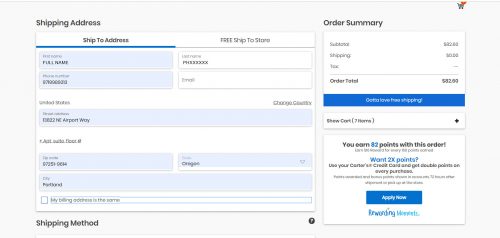
Step 6: Enter your credit card details for the purchase. Also, enter your Credit Card billing address or the address where your credit card is located. Click “Place Order” after filling these details in.
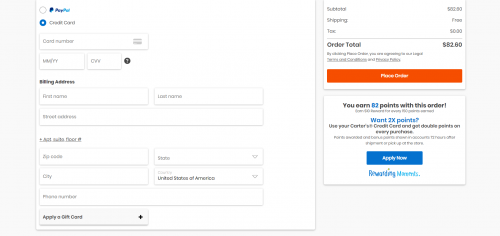
Step 7: You are all DONE! You can now proceed to Buyandship’s website and Declare your Shipment with your tracking code! Sit back and relax and wait for the shipment to arrive at your doorstep.